TIL/Web(HTML, CSS, JS, jQuery)
[SIST] Web_javascript_days08
야리니
2022. 6. 11. 17:13
728x90
반응형
예제1) 원하는 위치에 마우스 클릭시 이미지 생성하기
- 이미지를 원하는 위치에 생성하기 위해선 style 태그 안에 position 속성을 absolute를 주어야 함

- body 태그 안에 이미지 태그 하나 생성

[script 코드]



[결과]
title 부분에 좌표와 이미지 너비가 보임


원하는 위치를 클릭하면 새로운 이미지 생성
이미지 우클릭시 해당 이미지 삭제
휠 클릭시 전체 이미지 삭제
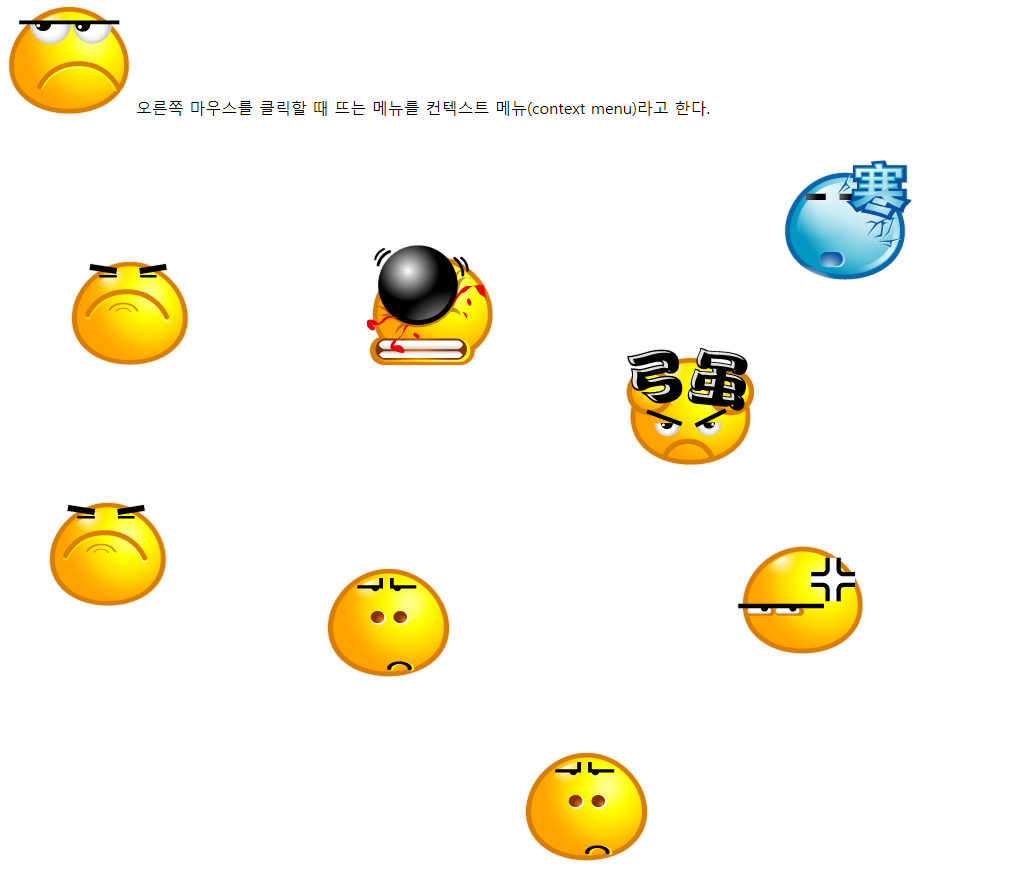
예제2) 모달(modal) 창
[style 태그]
<style>
.modal-header, .modal-footer{
background-color: #5CB85C;
padding: 2px 16px;
color:white;
}
.modal-body{
padding: 2px 16px;
}
.close{
color:white;
float:right;
font-size: 28px;
font-weight: bold;
}
.close:hover, .close:focus{
color:#000;
text-decoration: none;
cursor: pointer;
}
.modal{
display:none;
position: fixed;
z-index: 1;
padding-top: 100px;
left:0;
top:0;
width:100%;
height:100%;
overflow: auto;
background-color: rgb(0,0,0);
background-color:rgba(0,0,0,0.4);
}
.modal-content{
position: relative;
background-color: #fefefe;
margin: auto;
padding:0;
border:1px solid #888;
width: 80%;
box-shadow: 0 4px 9px 0 rgba(0,0,0,0.2), 0 6px 20px 0 rgba(0,0,0,0.19);
animation-name:animatetop;
animation-duration: 0.4s;
-webkit-animation-name:animatetop;
-webkit-animation-duration: 0.4s;
}
/* 애니메이션 효과 */
@keyframes animatetop{
from{ top:-300px; opacity: 0; }
to{ top:0; opacity: 1; }
}
@-webkit-keyframes animatetop{
from{ top:-300px; opacity: 0; }
to{ top:0; opacity: 1; }
}
</style>
[body 태그 안 뼈대]

[script 코드]

[결과]
Open Modal 버튼을 누르면 창이 나옴
창의 X를 클릭하면 닫힌다.

728x90
반응형